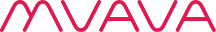If you are into smart home devices, you might have come across the term “HomeKit”. Many people are not aware of this popular smart home communication protocol.
If you want to enjoy using smart home devices in your home, you need to know about HomeKit. It will help you to enjoy all the benefits of using smart devices and creating a smart home.
It is a popular smart home ecosystem by Apple Inc. If you are using any IOS devices in your home, you can use this communication protocol to connect multiple smart home devices and control them.
The best thing about HomeKit is that you don’t need any hub or central home network to operate the smart devices in your home. You can simply use any of the IOS devices in your home and connect the smart devices to it.
If you want to know more about HomeKit, follow this guide. In this article, we will discuss what you can do with HomeKit and how to set it up.
What is HomeKit?
It is a versatile smart home platform developed for Apple, initially released on iOS devices for users to control, communicate and adjust various home appliances with Apple devices.
It works just like Amazon Alexa, Samsung SmartThings and Google Home. You will be able to connect smart devices like a smart home light switch in your home without actually setting up a hub.
It provides individuals with an easy way to not only find these devices but also configure them remotely via the internet. HomeKit can be used to control all manner of electronic equipment, including lighting, security, home entertainment, lighting, heating, electrical, audio, video, and computer systems.
HomeKit can synchronize with your iPhone, iPod or iPad, using the same devices to view and control your appliances. HomeKit is controlled by an app that contains a list of commonly installed devices that can be activated by the user.
This is where the real power of Apple HomeKit lies. Once you have connected the appropriate smart home device with iPhone or iPad, you can communicate with your smart home products. You can control products such as lights, vents, thermostat, cameras, home alarm, digital baby monitor, or door opener) by sending simple commands through your wireless network or internet connection to these devices. It will then execute and respond to these commands.
What Can You Do with HomeKit?
Now that you know what HomeKit is let’s learn about what you can do with this communication protocol for smart home devices. HomeKit framework helps you to connect smart devices together.
It is not software that you can download on your IOS device. Instead, this framework helps you to link smart devices. Once you link the devices together, you will be able to enjoy their smart functionality like, turn on and off smart lights, smart switches, plugs, cameras, thermostats, etc.
When you use this framework, you can directly connect and control smart devices from your iPhone or iPad. If you have IOS or Mac devices like iPhone, iPad or Mac in your home, you can download apps in it and control the devices.
Apart from that, you can also use Siri voice commands to control the devices as well. However, apart from controlling the smart home devices from the app or from voice control, you will get another feature with HomeKit.
You can use scenes to automatically control these devices. Once you connect all the HomeKit enables devices, you will be able to set up automations. It will help you to act smart devices automatically.
For example, if you connect smart home light switch, smart home lights and smart locks with this framework, you can set up senses. You can set up a “goodnight scene”, which will help you to automatically switch off the smart switch, lights and lock the doors.
You can also set a time to automatically activate all these functions. All you need to do is purchase different HomeKit enabled products and set them in your home using the framework. Once it’s done, you will be able to control all the devices from your iPhone, iPad and Mac device.
How to Setup HomeKit?
If you are planning to take advantage of HomeKit technology, follow these steps to set up the devices.
· Step 1: Purchase HomeKit Enables Device
The first thing you need to do is purchase HomeKit enabled devices. There are nearly 100 brands that provide these smart devices. HomeKit was launched in 2014 and is becoming very popular these days. There are many HomeKit devices you will get online. You can purchase a smart speaker, smart plug, smart home light switch, Apple TV, thermostat, etc.
· Step 2: Open Home App in IOS Device
After purchasing the devices, you need to connect them to the framework. In order to do that, you need to open your IOS device, i.e. iPhone and iPad. Once it is done, go to Home App. It comes pre-installed on Apple devices.
· Step 3: Add Accessory
Once you open the Home App, you need to add the smart devices to it. You need to click on Add Accessory option. It will help you to add and connect new smart devices with the phone.
· Step 4: Scan HomeKit QR Code
After you click on Add Accessory, it will open the back camera in the device. You have to use the camera to scan the code on smart devices. Every HomeKit enables smart devices to come with a QR code. You need to scan these codes from the camera.
· Step 5: Assign Rome
Once you scan the code, the smart device will be automatically added to the HomeKit framework. After that, you need to assign a room to the device. It will help the app to organize the smart devices in your home.
Types of HomeKit Devices:
Nowadays, you will get different types of HomeKit devices in the market. You will get HomeKit enabled lights, switches, thermostats, outlets, fans, humidifiers, air conditioners, window blinds, air purifiers, etc.
Apart from that, you will also get HomeKit enabled sensors, locks, cameras, doorbells, sprinklers, routers, TV, garage doors, speakers, etc. You can visit the Apple website and check the full list of all the devices which are compatible with HomeKit. It will help you to make the right purchase.